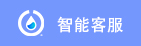
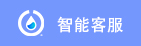
Hi everyone, I'm Ethan, the head of technical support at Opentrons. This video series is the first in our series from unboxing to protocol operation. In this series, I will show you the process of unboxing and setting up. Shown here is a very well calibrated OT-2 already running the protocol, for this first video I will show you how to unbox the OT-2. One of the biggest advantages of the OT-2 is its ease of installation, so let’s get started. As a first step, I'm going to quickly go over the materials needed to unbox the OT-2. I'll need a pair of scissors for unboxing, this cloth bag, and a partner. The OT-2 weighs 48 kg (106 lbs), so they helped me take the OT-2 out of the box and place it on my workbench. The first thing I needed to do was take the scissors and cut along the top of the box and then remove the lid from the box. Now that the box is open, there is a thin layer of foam covering the top and side panels over a thicker layer of foam. Here is a plastic bag containing the OT-2. Here, this bag is used to protect the machine from moisture during transportation. Unpacking here, I need a buddy to help get the OT-2 out of the box and onto the workbench, here's the OT-2, and as you can see, it's sitting on the table in perfect condition. It is a 60cm aluminum steel framed cube with a protective film on the window panels. I'm going to rip it off now, and then, I'm going to cut the zip ties that hold the accessory box to the deck. This accessory box contains all the equipment I need to set up the OT-2, and I'm going to put it over here first and take these zip ties off the deck. To do this, I need the 0.5mm hex screwdriver that comes in the accessory box. Here are two screws that hold the deck to the OT-2 frame. I'm going to unscrew them. Pull out the zip ties. Once I've unscrewed these two screws, I can pull out the deck with a simple slide. I just had to cut off the two zip ties, pull out the zip ties, put the deck back on, and put the screws back on. The above is the entire content of OT-2 unboxing. Thank you for watching. Next, I will continue to take you to set up OT-2. This includes unlocking the OT-2 and calibrating it using the Opentrons APP, see you next time!
Related reading:
OT-2 Pipetting Workstation Unboxing Guide
OT-2 Pipetting Station Unlocking Guide
OT-2 pipetting workstation APP settings
OT-2 pipetting workstation connecting pipette Fluid Container Guide
OT-2 pipetting station deck calibration
OT-2 pipetting workstation tip length and Pipette offset calibration
The experienced service team and strong production support team provide customers with worry-free order services.

简体中文

繁體中文

English

日本語

한국인